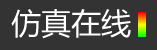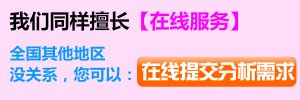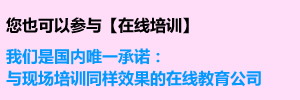Maxwell后处理无法查看plot的解决方法
2017-05-10 by:CAE仿真在线 来源:互联网
Solution:1) from the menu, choose Window>close all
2) double click a plot name in Field Overlays, such as B_vector1
3) right click it and select "Plot Visibility". You should see flux density vectors,
4) At the left bottom corner of the plot, double click "TIME = -1". The plot will show the field at chosen time.
If you follow exact this sequence, the plot always show up.
开放分享:优质有限元技术文章,助你自学成才
相关标签搜索:Maxwell后处理无法查看plot的解决方法 Maxwell电磁仿真培训 Maxwell培训课程 Maxwell培训班 Maxwell在线视频 Maxwell教程 Maxwell软件教程 Maxwell资料下载 电机设计仿真 Fluent、CFX流体分析 HFSS电磁分析 Ansys培训 Abaqus培训
编辑